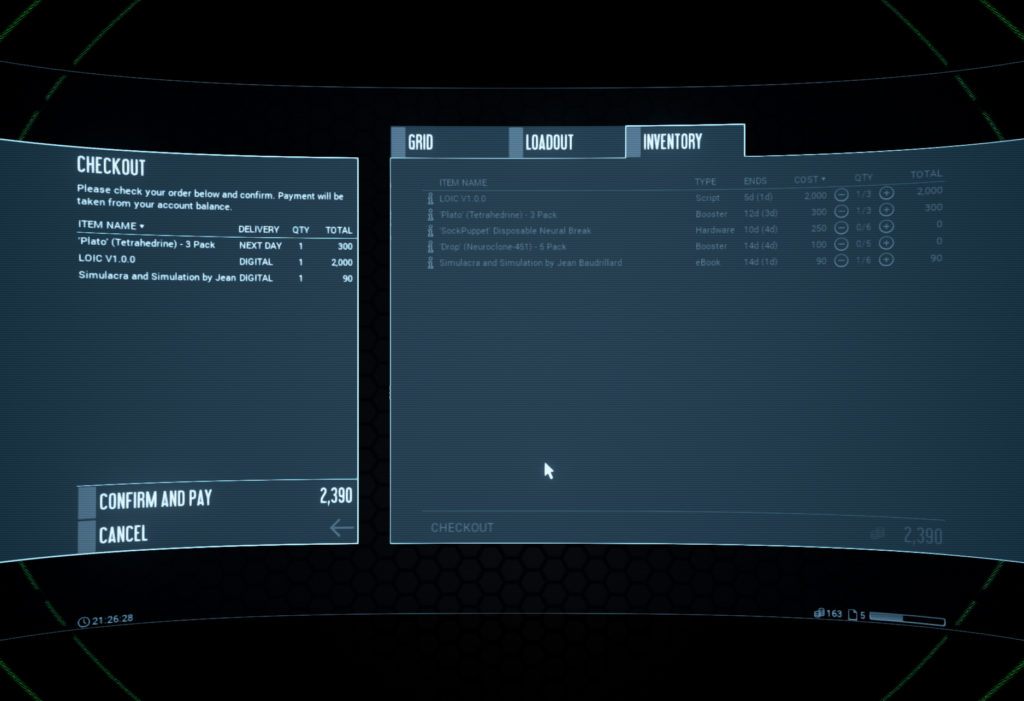Waves² 0.7 Update Patch Notes
This build is currently available on the Preview branch and will be going live on July 1st heralding the start of a new Leaderboard Season!
MULTIPLAYER (ALPHA)
This update includes the first multiplayer mode for the game.
When you queue up for a multiplayer game you will be matched against up to 7 other players for a round of Last Man Standing. The rules are similar to Survival except that Scores don’t really matter and there are no extra lives. If you lose your last life then you are knocked out, be the last one standing and you win. You can see how the other players are doing on the scoreboard displayed on screen while you play.
This mode is very much an Alpha version; essentially a proof of concept. If it’s popular then I will expand upon it to add ways to attack other players via building your combo and adding objectives to complete. Leave feedback in the forums and if you are looking for people to play against then why not join us in the Discord[discord.gg] server to organise a game!
HEALTH OVERHAUL
Previously your energy bar acted as your health bar. Whenever you used a Utility like “Stop” your energy would be depleted making you more vulnerable. As a result nobody really used the Utility items because more health was always the better choice.
This is no longer the case.
Health and Energy have been split up into their own resources. Energy is now used solely by Items and Health is only affected by damage.
Your Health is shown to the left of your Avatar on the HUD as a series of filled circles; each representing 50 health (aka 1 Shield as all damage is divisible by 50).
Shields do regenerate over time however they regenerate much slower than Energy. You may find you are more fragile than in previous versions of the game. When regenerating each Shield will gradually fill up and once full is available to use again. Taking damage before a Shield has finished regenerating will reset it’s progress in addition to the damage you would normally take.
Enemies have been re-balanced so that the damage they do is consistent across the different types of enemy and generally scales with their physical size.
- Cells, Shards & Shard Clusters do 50 damage.
- Spheroids do 100 damage.
- Slimes do 150 damage.
Bosses still instantly kill the player on touch but they will be re-balanced in a later patch to do 250 damage.
Chassis Items
As part of the Health Overhaul all of the Chassis Items have been redesigned. All of them are now responsible for how much health you have and each has a unique overdrive ability that is unlocked at level 6.
- Restore - 150 health, fast regen. Overdrive: +30 Weapon Power.
- Jackal - 250 health, average regen. Overdrive: +50 health.
- Berserker - 350 health, slow regen. Overdrive: Overdrive: Generates Adrenaline when hit.
- Rebound - 250 health, 50 Armour, slower regen. Overdrive: Knocksback enemies when hit.
- Carapace - 150 health, 100 Armour, slower regen. Overdrive: +50 Armour.
- Shield - 150 health, slowest regen. Creates an energy shield that absorbs damage. Overdrive: +50 Energy.
As you can see the Shield item is essentially a re-balanced version of the old Health mechanics. Increasing it’s level makes the conversion rate between energy and damage more efficient but it never quite reaches 100% and how much extra health you gain from this depends on which Buffer you have equipped and how much you level it up.
Some Chassis items provide Armour. Armour reduces incoming damage by a fixed amount down to a minimum of 50 so every 50 armour effectively drops each enemies damage output down by 1 tier. This makes the Carapace strong against Slimes but weak against Shards for example (and eventually even stronger vs Bosses).
Buffer Items
As Buffers are no longer responsible for your tankiness some items have been redesigned to compensate.
Shield Hardener - Replaced by Focus. Sacrifices Energy Storage and Regeneration for additional Weapon Power.
Redirector - Replaced by Equilibrium. Balanced mix of Energy Storage and Regeneration sitting between the Battery and Generator items.
New Enemies
There are 7 new enemies in this update!
Most of the new enemies take the form of “Shards” - small flying enemies that appear in large numbers and while they aren’t individually dangerous they can be quite a threat as a group. “Shards” typically appear first as “Clusters” of 3 enemies that move as one and once shot break apart into two individual enemies.
- Boids - These form huge flocks and swoop unpredictably around the arena.
- Bees - Chase the player in unpredictable patterns (These aren’t new but have been re-balanced).
- Hornets - Form swarms that flee the player and try to avoid their weapons. Generally harmless unless angered.
- Angry Hornet - *Only appears as a Shard* When a Hornet Cluster breaks apart it spawns 2 Angry Hornets. These fly straight towards the player at high speed although they aren’t very agile and can be dodged.
- Orbits - Attempt to orbit the player at high speed. Their orbit decays over time until they eventually crash into you.
- Ricochets - Travel in a straight line bouncing off walls.
In addition to the new Shard enemies some old enemies have taken a new form - Slimes!
Slimes ooze around the arena and have the most health of any non-boss type enemy. Just because they ooze doesn’t mean they’re slow though so be careful or you might find yourself surrounded.
The Blue “Cloud” enemies and the “Tiny Exploding Cube” enemies have been reborn as Blue and Red Slimes respectively.
- Blue Slime - Chases the player and regenerates health.
- Red Slime - Chases the player and explodes when killed.
These Slimes will essentially be joined by several other varieties in future updates.
AI Overhaul
Did you know there are 2 kinds of AI in Waves²? The individual enemies have their own AI driving them to destroy you but they are spawned by an AI Administrator that decides what spawns where and when. In this update both of these AI’s have been improved.
Enemy AI Avoidance
Enemies should now be much better at avoiding obstacles in the Arena than they used to be even to the point of them avoiding Bosses that are in the way.
If you want to know more about the details of how this works I suggest reading this article[www.gamedev.net]
Administrator AI Learning
The “Administrator” is responsible for spawning all the enemies in the game. It’s technically playing a card game behind the scenes choosing which enemies and spawning patterns to use in order to defeat the player. The longer you survive the more mana the Administrator has to play cards and spawn enemies.
As of this update the Administrator is capable of learning which enemies are “best” and preferring them over others. If there is a particular enemy that you just can’t get rid of or is doing consistent damage to you then the Administrator will notice and start to spawn more of them.
GRID Changes
There are very few changes to the GRID in this update (except for it being renamed “Campaign” in the menus).
The Wanted Level system is now based on “Heat”. Damaging structures or enemies (but not Cells or Viruses) generates “Heat” while not damaging anything will allow it to dissipate. When your Heat reaches a certain point the Wanted Level increases and the Administrator will start to retaliate against you. The higher the wanted level the more Mana the Administrator has available to use.
Heat cannot decrease while a file operation is in progress so uploads and downloads both stop the Wanted level from going down.
Bug Fixes
- Cube enemies no longer get stuck on Geometry.
- Administrator no longer plays enemies that would exceed the enemy limit.
- Fixed some Voice Cues not playing.
- Fixed Voice Cue levels.
- Fixed Audio volumes not saving correctly.
- Fixed {nextmax} appearing on some UI elements in the Loadout Editor.
- Fixed Arena Walls sometimes not being created correctly.
- Player should no longer get stuck inside spawning Structures.
- Player camera now considers players velocity.
- Upgraded to Unreal 4.21